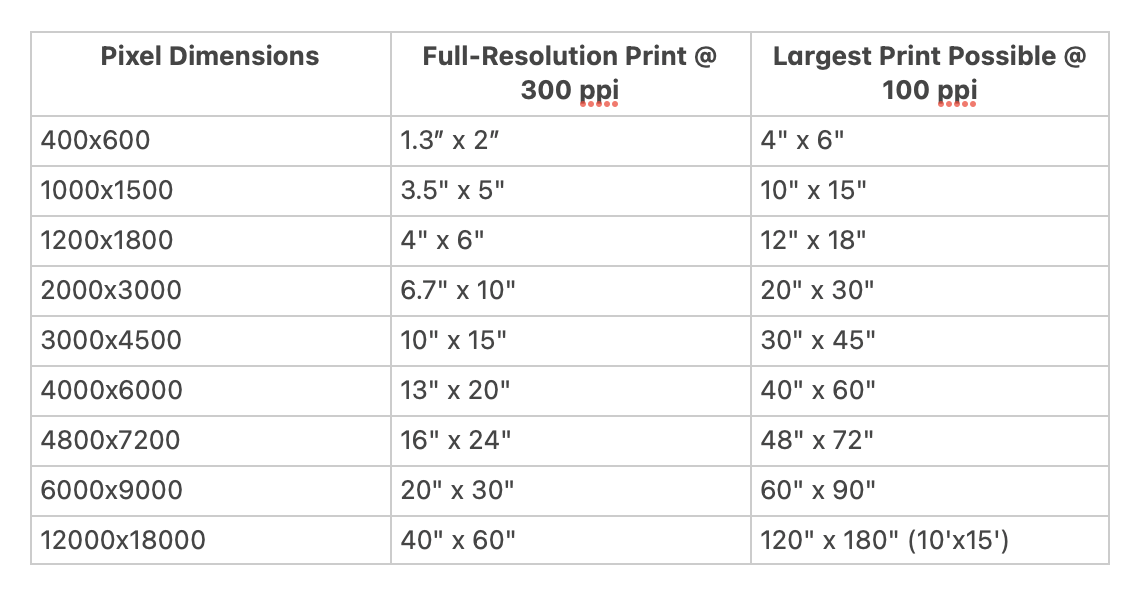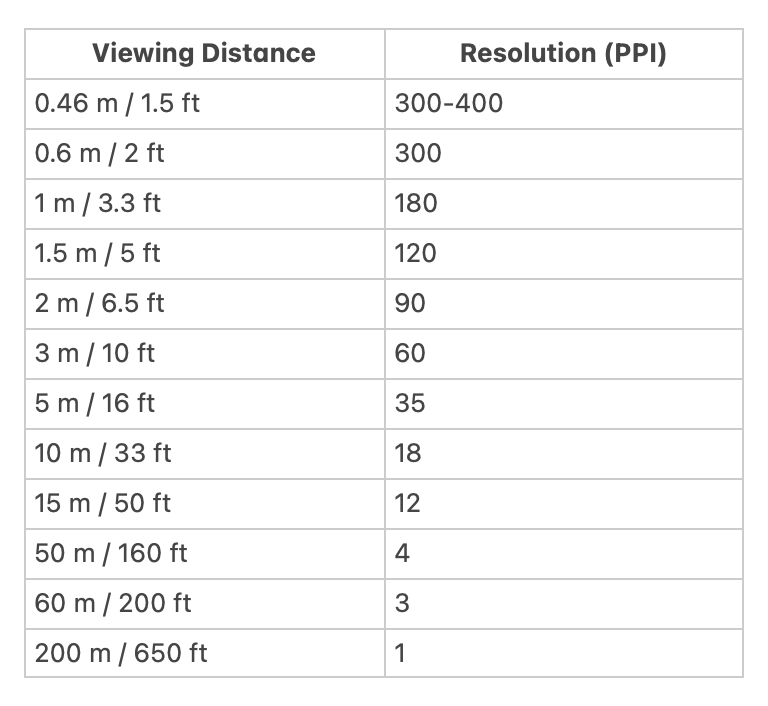Maximizing Print Quality: Why Image Usage Matters in Retouching
Why Image Usage Matters
When reaching out to a retoucher for your post-production needs, it's crucial to understand how the intended usage of your images can significantly impact the retouching process and your overall costs. This consideration is important not only before the retouching stage but ideally before you even begin shooting.
The workflow a retoucher relies on varies depending on how the images will be used. For instance, if the images are intended solely for web use, where platforms often compress files to less than 2000 pixels, investing in retouching a high-resolution 8000-pixel file is not necessary. Retouching smaller files costs less and is more efficient, making it essential for the retoucher to tailor the resolution prior to the retouching process. This ensures you are provided a more accurate estimate and turnaround time.
Personal Experience: A Case Study
Recently, a client approached me with a set of high-resolution images intended for a large-scale print installation. Initially, they planned to retouch all images at full resolution, which would have been both time-consuming and costly. After discussing the intended usage and viewing distance, we decided to downsample the images to a more manageable resolution without compromising the print quality. This approach not only saved the client significant costs but also expedited the retouching process, ensuring timely delivery for their project.
Processing Images for Print vs. Web
Print:
Requires higher resolution to maintain quality when enlarged.
Needs precise color management to ensure colors match the digital file.
Involves considerations for viewing distance and print media.
Often necessitates soft proofing to simulate how colors will appear in print.
Web:
Uses lower resolution since images are viewed on screens, often no larger than 2000 pixels.
Color accuracy is less critical due to variations in display settings.
File size is optimized for fast loading times, often through compression.
Retouching focuses more on screen appearance rather than print fidelity.
Key Factors in Printing
Resolution and Viewing Distance
Many people assume that higher printer resolution alone can guarantee better print quality. However, the final print quality depends on multiple factors, including how the image was captured, processed, the printer and printheads used, inks, media, and the viewing distance.
Resolution: Understanding the pixel count of your file can help determine the potential print size. Here's a quick reference chart for pixel dimensions and corresponding print sizes:
For the "Largest Print Possible," expect to see some degradation in quality when viewing up close, such as:
Softness (less crisp edges and details)
Artifacts (anomalies in smooth areas)
Choppy transitions between tones
Magnified flaws like color fringing or distortion
Viewing Distance: Perceived print quality is also influenced by viewing distance. The further away the viewer is, the lower the required resolution. Here’s a general guide:
Further Important Factors to Consider
Full-Resolution Prints: A full-resolution print uses the printer’s full image-reproduction capabilities, typically at 300 ppi, ensuring optimal quality. However, the quality of the original image—focus, exposure, and other factors—still plays a crucial role.
Display Considerations: The way you display your image also affects the decision. A 2000x3000 pixel image can still look impressive as a billboard because the viewing distance minimizes noticeable flaws. Conversely, for gallery displays or places where viewers can get up close, a higher-quality fine art print is necessary, making resolution and retouching paramount.
Media Choices: The type of paper or surface you select to print on will influence the final print detail. For example, glossy photo paper tends to be sharper compared to matte canvas prints, affecting the perceived sharpness and detail. Please check with your printer for further details on this topic.
Color Management: Color management is essential to ensure the colors in your print match your digital file. This includes using calibrated monitors, proper color profiles, and soft proofing techniques. It's also important to reach out to your printer to understand their specific requirements for color space. Having this information before retouching ensures that the colors you see on your monitor are accurately reproduced in the final print, preventing any unpleasant surprises. This topic is an extensive discussion on its own and plays a vital role in achieving high-quality prints.
Consider Your Audience: At the end of the day, consider what details are important to you and your viewers. If you or your audience are not focused on the nuanced details of the printing process, some of these considerations might not be as critical. Understanding your audience's expectations can help you prioritize which aspects of printing and retouching are most essential for your project.
Conclusion
Understanding the intended usage and display context of your images before engaging a retoucher can save time and money while ensuring the best possible print quality. This knowledge helps tailor the retouching process to your specific needs, whether for web display, large prints, or high-quality fine art reproductions. By considering factors such as resolution, viewing distance, media choice, and color management, you can achieve the desired visual impact for your audience.
This post only scratches the surface of the complex world of printing. For more detailed advice or personalized consultations, feel free to reach out for a one-on-one discussion tailored to your specific projects and goals.